Required Orientation
Smart Scanner API expects to receive the image in portrait orientation (height > width). When you see the following error message, it means your device camera has stored the image file in 90 degree rotated position.
The image orientation is "Rotate 90 CW". Please rotate it 90 degrees to right and try again.
When you open up the image in your viewer of choice, it is viewed as portrait, but actually, the file is stored in rotated position. You can check the file orientation by looking over its metadata. After checking the metadata (for example using get-metadata.com or any similar tools), you find that the orientation is Rotate 90.
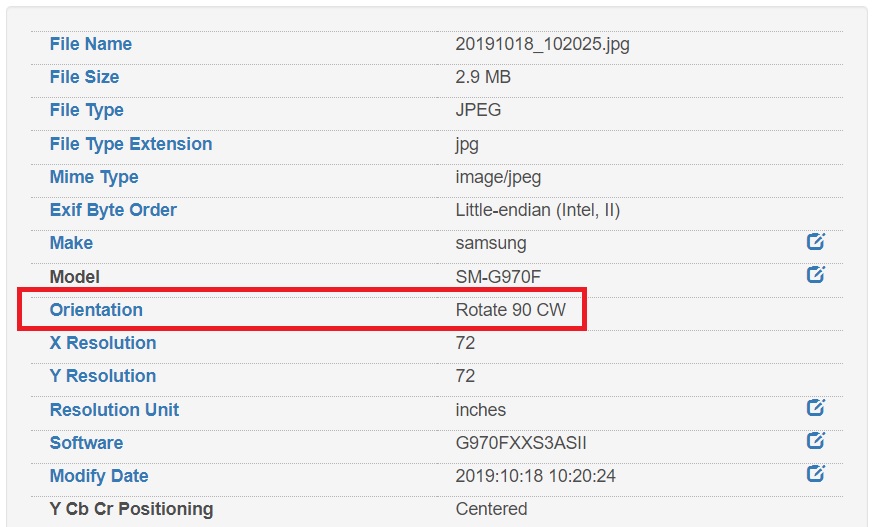
We manipulated the image by rotating it 90 degrees to right and then rotate 90 degrees back to left using mspaint.exe program in Windows (please note that image preparation can be carried out by front-end after integration).
After the above manipulation, the orientation would be horizontal (Normal).
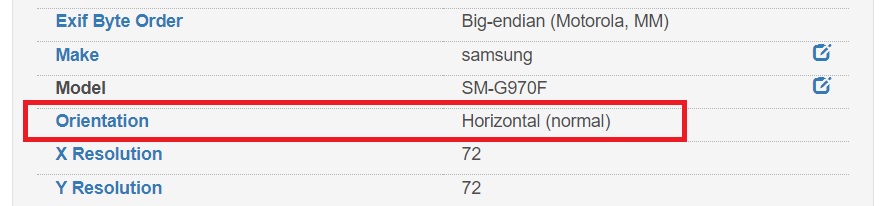
Now, the image has the required properties to be uploaded for scan.